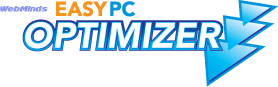Thanks for choosing Easy PC Optimizer!
Your download will start automatically in a few seconds.
- Problems with the download? Please use this direct link.
- By downloading this software you agree to the Easy PC Optimizer End User License Agreement.
Uninstall Information
To remove Easy PC Optimizer from your computer, please follow these steps:
- Click Start, click Control Panel, and then go to Programs.
- Click on Uninstall a Program and find Easy PC Optimizer
- Highlight the program and then click Remove
- If you are prompted to confirm the removal of the program, click Yes