
Clean Your PC with Easy PC Optimizer
|


Scan your computer for FREE and find out how you can clean your PC. A quick scan will save you months of frustration. Download Easy PC Optimizer Now! |
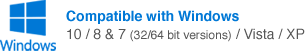
}
 |
Overhaul Your PC and Fix Windows Errors Repair common PC errors such as computer freeze-ups, application crashes and slow-running programs by optimizing Windows settings. |
 |
Fix Browser Errors and Protect Your Privacy Easy PC Optimizer will fix browser errors and optimize your browsing experience by cleaning out temporary files. It will also protect your privacy by erasing leftovers of sensitive data. |
 |
Speed Up Computer Performance Is your computer slow and full of errors? This happens when your PC becomes so cluttered with junk that it can’t cope anymore. Easy PC Optimizer will speed things up in no time. |
Boost Gaming Experience and Fix Common Errors Easy PC Optimizer will improve your gaming experience by customizing important Windows settings. Playing your favorite games will go as smoothly as never before. |
|
 |
Clean Out Computer Junk Computer trash and junk files slow down your system and take up valuable disk space. Easy PC Optimizer has all the tools to get rid of them in just two clicks. |
 |
Find Large Files Easy PC Optimizer will help you quickly identify the largest files on your drive and see which files take the most space. If you spot any files you don’t need, you can easily delete them right from the app. |
