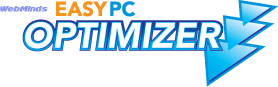Windows 7 PC slow - best ways to speed up a Windows 7 PC
Windows 7 is the fastest, the best looking and the most user-friendly operating system developed by Microsoft so far. However, it is still known to slow down over time, especially if you are an active computer user. Luckily, Windows 7 is also highly customizable and there are safe and effective ways to speed up a Windows 7 PC. If you feel that your Windows 7 is slow, follow these simple steps to make it run faster.1. Use ReadyBoost
First introduced in Windows Vista, ReadyBoost is an invaluable feature that allows you to use a USB thumb drive as an addition to computer memory (RAM). ReadyBoost is very easy to enable. Just plug in a USB thumb drive and there will be an option to use Windows ReadyBoost in the AutoPlay box.
2. Adjust visual effects for best performance
The cool-looking Windows 7 we all love is not the fastest Windows 7. So, if you prioritize performance over looks, you should choose one of the less resource-hungry Windows 7 themes to gain speed. To do that, go to Control Panel, click on Performance and then select Adjust the appearance and performance of Windows from the System category in the results. Select Adjust for best performance from the new window that appears or make a custom selection of visual effects.
3. Clean the registry
Just like in the previous versions of Windows, registry cleanup remains one of the most important parts of Windows 7 PC maintenance. Invalid registry entries, missing MUI references, broken shortcuts and other registry errors can make a Windows 7 PC slow and unstable.
Easy PC Optimizer can fix all common registry errors. To clean the registry with Easy PC Optimizer, open the main software window, scan the registry, and let the software delete all detected errors. Using Easy PC Optimizer is absolutely risk free, as it always creates a backup before making any changes to the Windows registry.
4. Adjust indexing options
Indexing is a Windows feature that was designed to speed up search. However, it is known to affect performance and make your hard drive thrash. If you want to speed up overall Windows 7 performance and still enjoy fast Windows search, you can leave indexing enabled only for the locations you search frequently. To do that, go to Control Panel, locate Indexing and select Indexing options. Click on Modify and a new window will open. Click on Show all locations. Then clear the checkboxes for locations you don’t search often and click OK.
These are the safest and the best ways to speed up a Windows 7 PC without having to disable any software or services. Use them alongside basic computer maintenance and you will see how much faster your Windows 7 computer becomes.
System Requirements
- OS: Windows XP / Vista / 7 / 8 / 10
- CPU: 400 MHz or higher
- RAM: 128 MB or more
- Hard Drive: 5 MB of free space